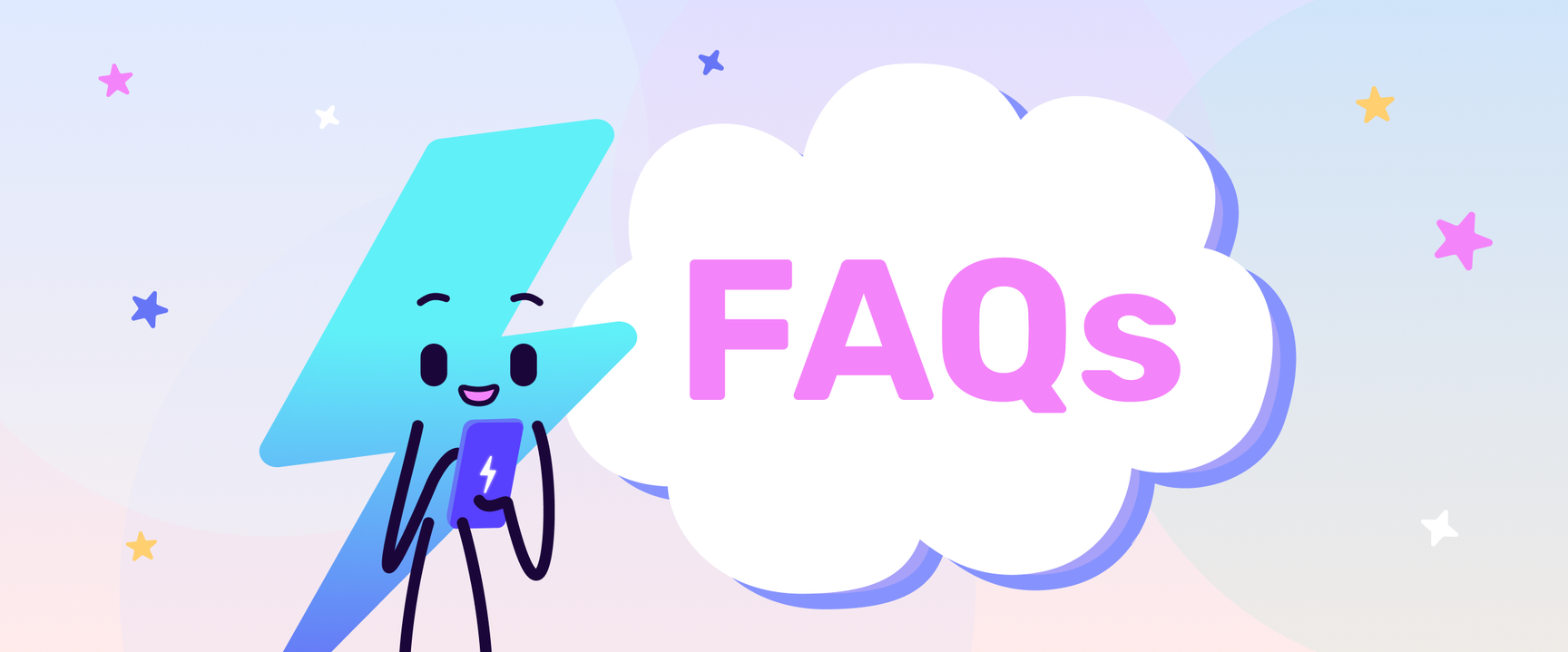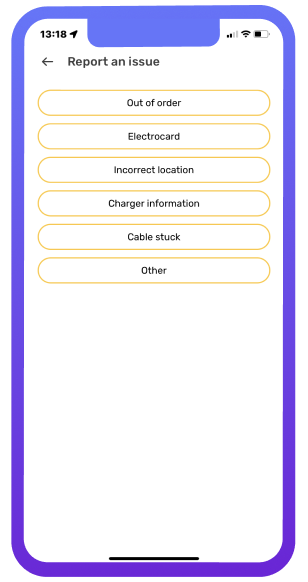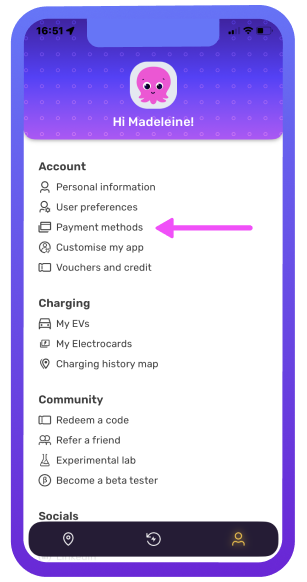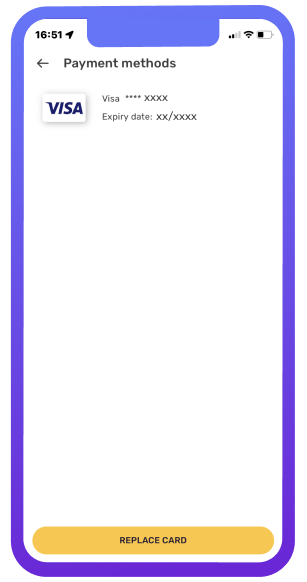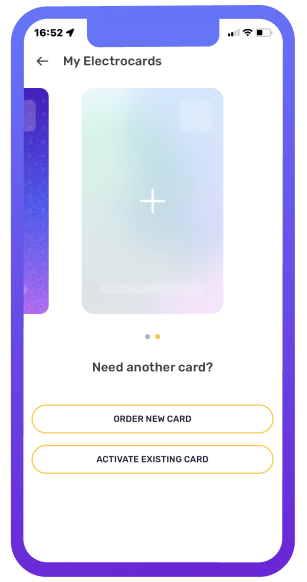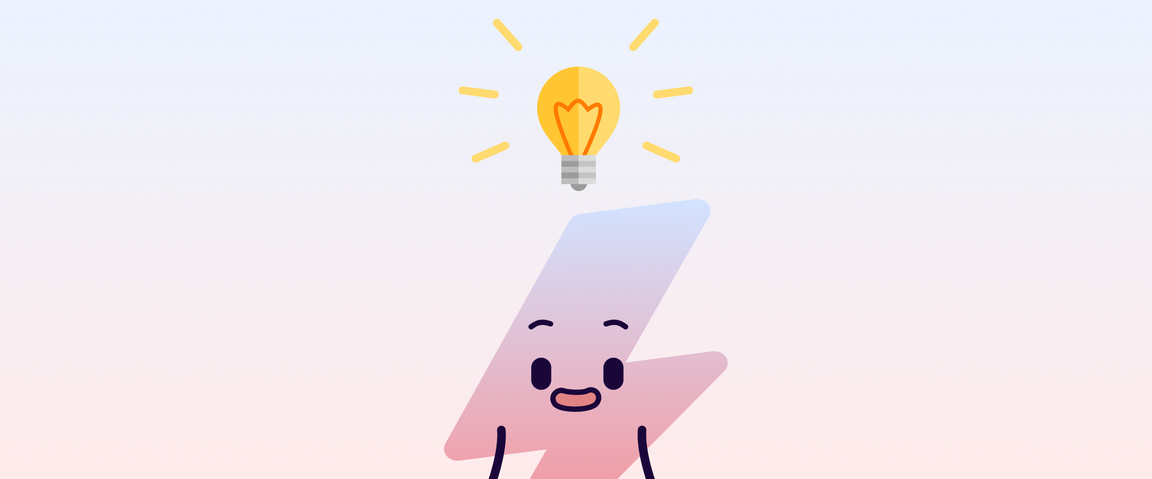If the charger is broken, it’s the CPO’s responsibility to fix it. We suggest contacting the CPO directly - their information can be found by tapping into the charging pin in the Electroverse app and selecting ‘information’.
If the charge point is showing on the Electroverse map but isn’t there in reality, it is often due to out-of-date CPO data, incorrect coordinates, change of ownership etc.
Please let us know by using the ‘Report’ function, found in the charging point information tab in the Electroverse app, and our team of Octopus robots will get to work.