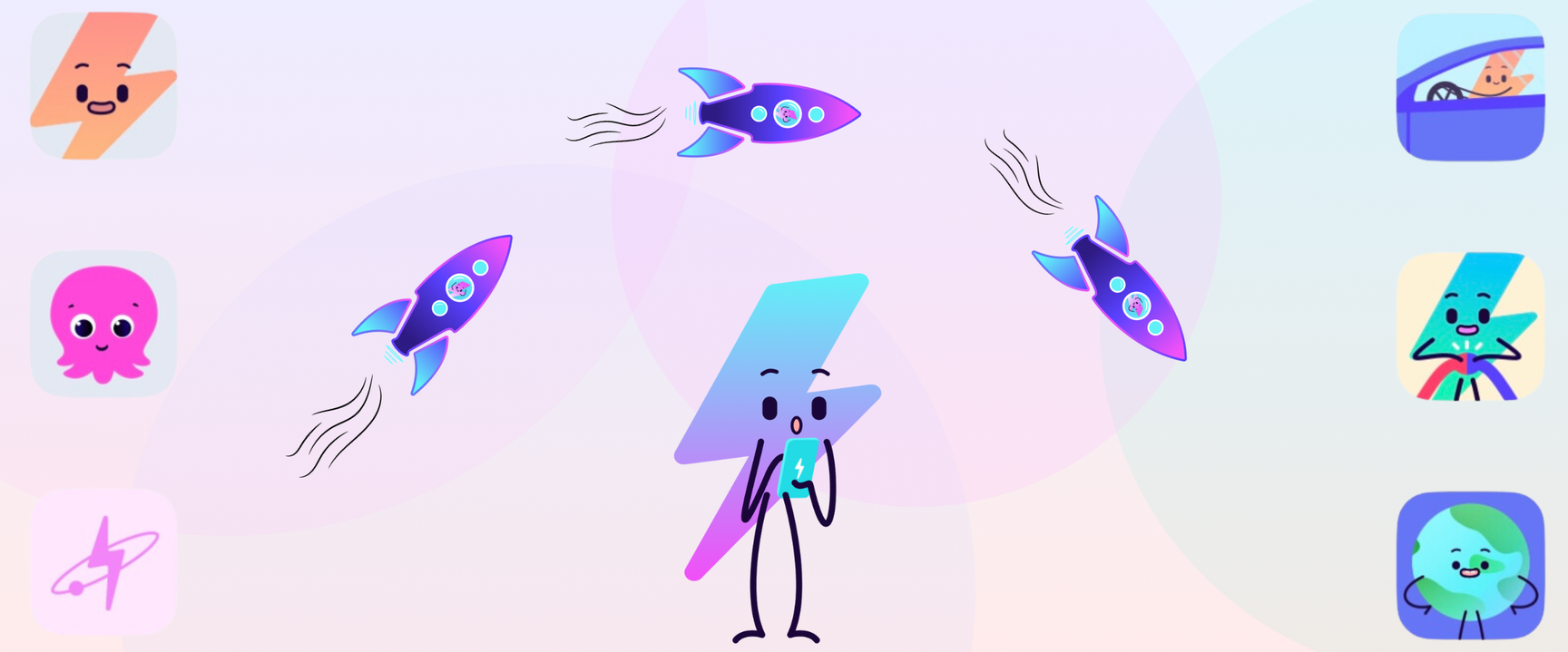November 2023
|Last updated:July 2024
Electroverse customisations
We love making fun (and necessary) customisations in our app, just a few things to make your charging experience with Electroverse even more personal and enjoyable. Some of these features are quite hidden away and you may not have unlocked the full Electroverse experience yet, we’re here to change that!
In this blog we’re sharing our secrets, delving into the underrated, fun features of our app!
Let’s get plugged in…
Avatars
Okay, admittedly this one isn’t really a secret; since July 2023 (1 year ago!) 52,332 users have changed their Avatar!!
What are Avatars?
When you download the Electroverse app you have a few animated profile pictures to choose from.
The top three, originals:
One is ‘A Friendly Face’, our very own little Electroverse mascot. Another is ‘Constantine’, the well-known pink face of Octopus. And, there’s ‘The Electroverse’, our logo!
How do I unlock more?
There are lots of avatars to unlock! For example, complete a task such as ‘Charge your EV at five different charge point operators’ to access the ‘Explorer’ avatar.
To change your avatar, tap on your current profile picture and select a new avatar, this will then appear at the top of your profile page.
App Icon
Head into the Settings section of your profile and tap on ‘App icon’. Below you can see all the different faces of the Electroverse app! If you customise your app icon, this will show up on your home screen. You can change it back to the default anytime you like, but hey, why not go Bubblegum Plasma every so often!
Map style
Below you can see all the different map styles currently available in the app. Don’t worry, all the charge points look the same to avoid any confusion! Each map style has fun new colours and fonts to make each design and experience unique - you could go for the Arcade design for some neon nostalgia.
Language and units
Language -
Now for the more practical changes! Electroverse has recently gone international (yay!) but we’re also aware that not everyone wants their app in the language of the country they are living in.
Head into the Settings tab on your profile and tap on 'Language' to choose the language you want the Electroverse app to be in (this does not change the language in the rest of your device). So whether your app isn’t in your first language and you’d like to change that, or your first language is English and you’d simply like to practise doing your charging in French, go ahead and choose the language you want.
Don’t worry, this can be changed back at any time!
Distance units -
Whether your preference lies with kilometres or miles - we've got you covered. Simply tap the 'Distance units' button and select a unit to change your preference!
‘Total kWh’ and ‘Lifetime CO2 saved’
If you head into your charging history tab, just under your Electroverse credits you will find your ‘Total kWh’ and ‘Lifetime CO2 saved’.
The ‘Total kWh’ measures all the kilowatts per hour you have ever charged on the Electroverse app.
‘Lifetime CO2 saved’ shows you how many kilograms of CO2 you have prevented going into the atmosphere by using green, sustainable energy!
Charging history map
The ‘Charging history map’ shows the places around the world you have charged! Whether your EV has stayed in the UK, or you’ve taken it on a cross-country road trip, check out all the cool places you have taken it here.
If your map is looking a little empty, check out the EV driving stories on our Community page to get inspired!
Easter egg(s)
Electric Rocket -
Ever zoomed all the way out on the Electroverse map? Well if you have, you might have spotted an electric rocket in orbit! Next time you’re on the map, take a moment to zoom out and take public charging to the skies.
Feeling enlightened or do you think something was missing? Let us know by sharing your feedback.
Interested in learning more? Head over to our Electroverse Community area for more electrifying content.