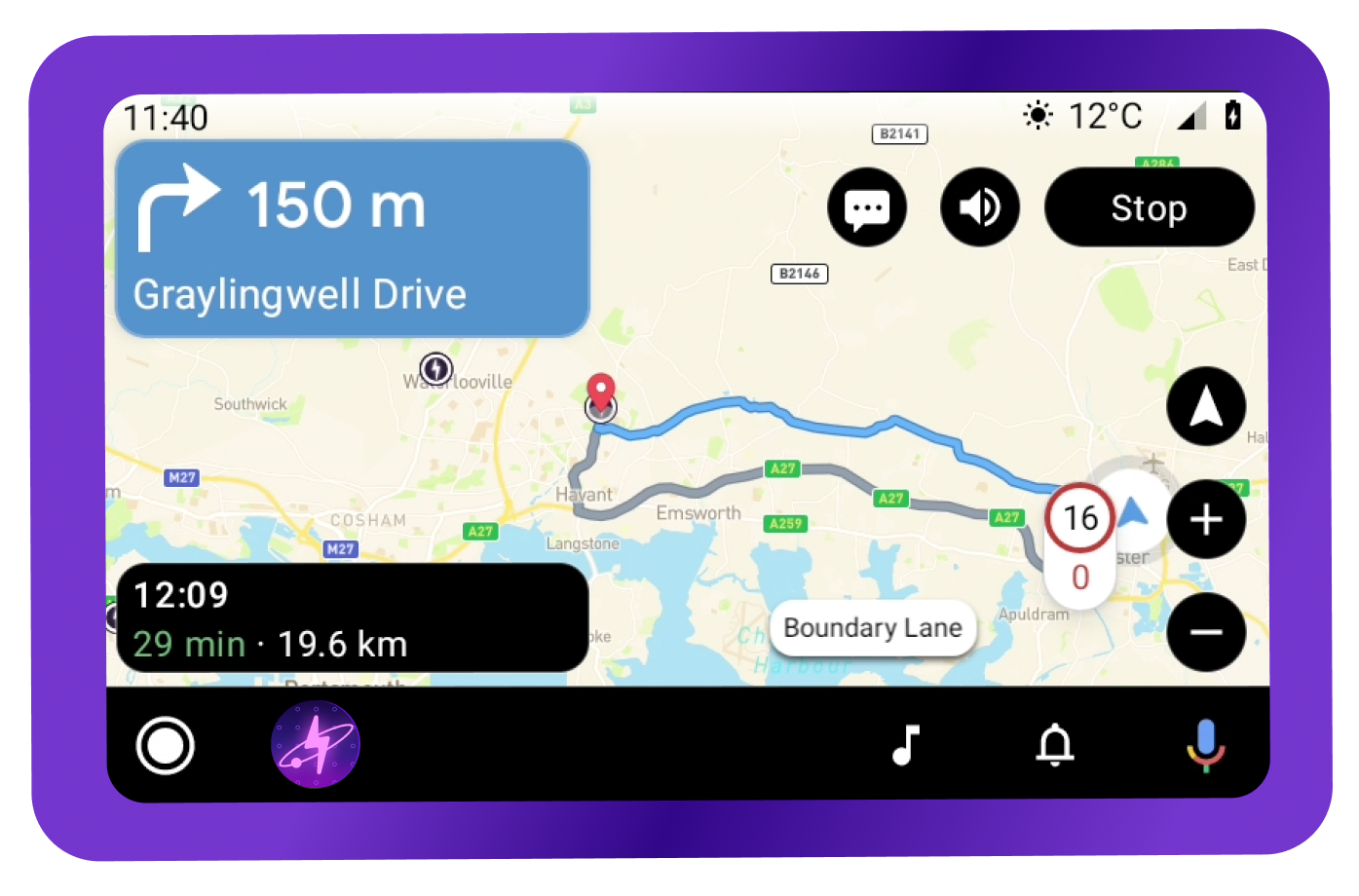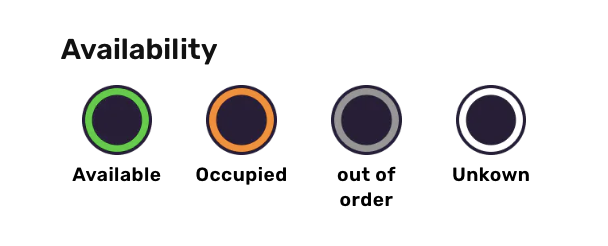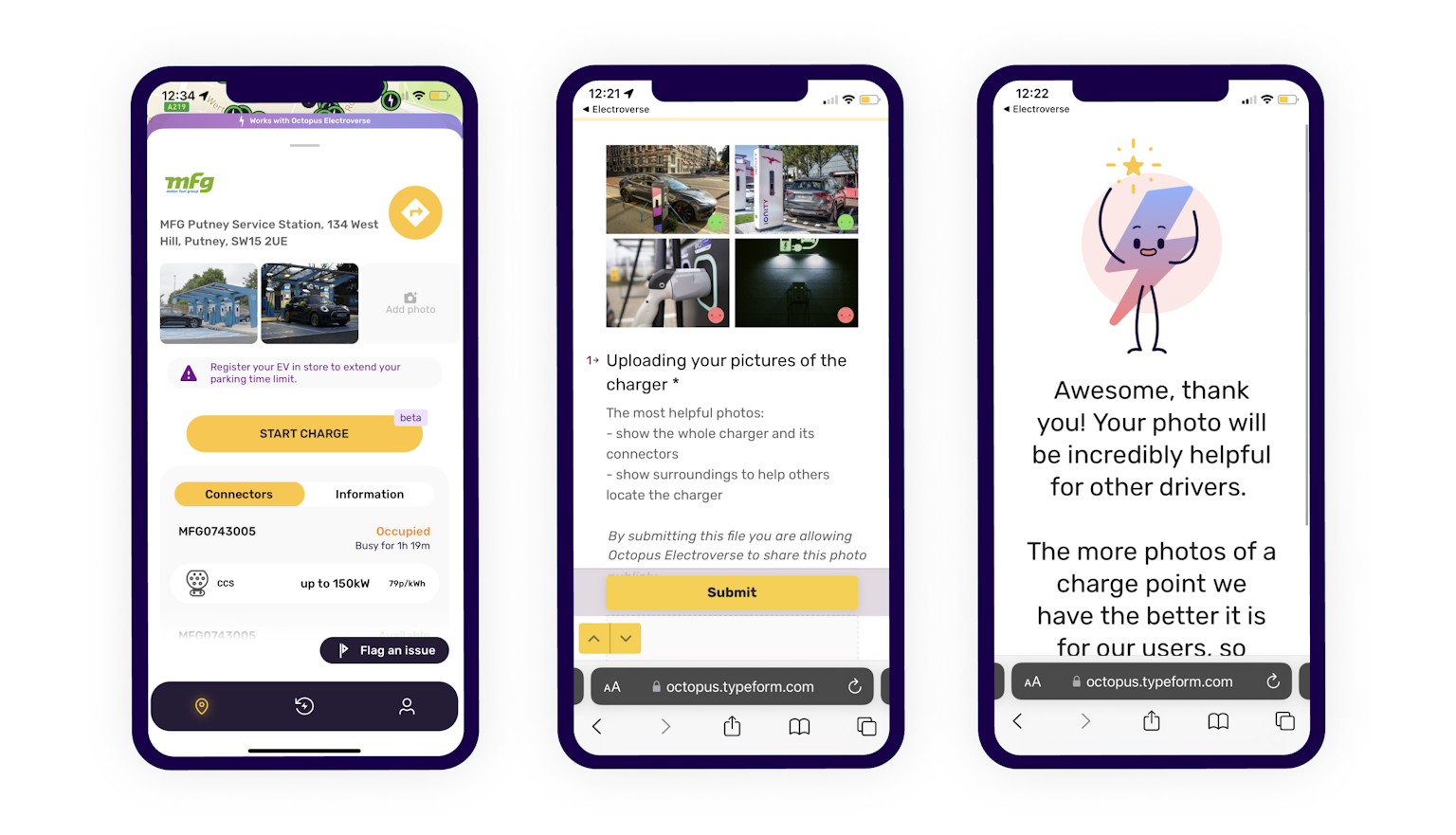December 2022
|Last updated:April 2024
Top tips for using the public charging network
With over 52,000 public EV chargers in the UK, it’s no surprise that some EV drivers find the public charging network confusing. From different charging speeds to knowing when a chargepoint is out of order (before you arrive!), there’s a lot to learn.
That’s why Electroverse has created the top tips for using the public charging network!
Let’s get plugged in…
With hundreds of thousands of EV chargers on the Electroverse network (across the UK and beyond), this is the only charging card and app you'll need. Want to take your EV from Liverpool to Lisbon? How about from Cornwall to the Czech Republic? Well, now you can!
Simply download the Electroverse app and order your free Electrocard. The Electrocard is your one-tap access to every compatible charger on the network (over 300,000!), so it’s something you don’t want to be without!
2. Plan your route before you go
Planning your route is a given for any long drive - thankfully, checking for chargers along the way is just as easy!
As an EV driver, you’ll know your vehicle's efficiency and when you’ll need to stop for a quick top-up - if you know that after 120 miles your EV will want some juice, search the relevant area ahead of time and make sure you’ve got at least two viable chargers nearby.
If you don’t know your car's efficiency - no problem! Just use the Electroverse route planner. The route planner allows you to select the starting location and destination, confirm any waypoints, and programme how much charge you want at your journey’s start and end. To make things even easier, you can send the route to Google maps, Apple maps, Waze etc. on your phone. You can also follow along in your car using Apple CarPlay (Android Auto, coming soon!).
To learn how to use the route planner, check out our blog: Electroverse Features You Should Know.
3. Remember your cables!
Chargepoints offering fast and rapid DC charging will come with cables and connectors attached. This is because the conversion of power from AC to DC takes place within the connector itself.
For slow chargers - you’ll need to connect your EV using your own cable. This is because AC power is taken straight from the grid and converted by your EVs onboard system. Because of this, you’ll need to be mindful of your EV's onboard system capacity (e.g. 11 kW), as this can affect the charging speed for AC connectors.
Read more about charging speeds and the AC/DC conversion in our blog: EV Connectors and Speeds.
4. Know your EVs maximum charge capacity
Every EV has a maximum rate of charge - and these are all different! The maximum charge rate is the EVs battery charging capacity; plugging into a charging station that exceeds this threshold will mean that the EV will only draw as much power as is safe.
For example, the Volkswagen ID.4 has a maximum rate of charge of 118 kW, meaning that despite being plugged into a 350 kW charger, it will never draw more than 118 kW. The ID.4 also has an onboard charger with a max rate of 7.2 kW, which means that when plugged into a 22 kW AC charger, the EV will never draw more than 7.2 kW.
So, remember to check if your EV can utilise the maximum power at a charging station before plugging it in.
5. Check for discounts
Where we can, Octopus Electroverse offers exclusive discounts for charging providers to help you keep charging costs low. For example, when using the Electroverse, you can save 5% on IONITY, and 20% on Osprey chargers from 7 pm - 11 pm.
Always check for the discount banner in the app, you never know where you might be able to save some money!
6. Charge to 85%, then move on
You may think that charging your EV to 100% is an efficient use of time, but we're here to tell you otherwise. Typically the last 10% of an EV battery is the slowest to charge. So not only will you be annoying the EV driver behind you, but you'll also be wasting time.
Charge up to 85 - 90% and drive away happy. You’ll also be helping to reduce the waiting time for other EV drivers needing a charge!
Learn more tips for using public chargers in our blog: EV charging station etiquette.
7. Check if a chargepoint is in use or out of order - before you arrive!
There’s nothing worse than turning up at a chargepoint only to discover that it's already in use, or worse - out of order. Fortunately, Octopus Electroverse has created features so that you can see this information before turning up.
Using the key and chargepoint information (found in the Electroverse map), check whether a chargepoint is available, occupied or out of order.
8. Expect slower charging speeds during the winter months
Did you know that the optimum temperature for lithium-ion battery cells falls between 15 - 45 degrees celsius?
In the UK, winter temperatures average between 0 - 7 degrees celsius - a cool 8 - 15 degrees colder than a lithium battery can optimally perform. Due to the internal kinetics of a battery cell, colder temperatures slow the chemical reaction when charging. What does this mean? A slower charging time, regardless of how much power a chargepoint should provide.
To understand more about the seasonal temperatures and EV battery capacity, check out our blog: How does cold weather affect EV battery capacity?
9. Look at photos of chargepoints, so you know what to expect!
EV charging stations come in all shapes and sizes, so until recently, EV drivers never knew what to expect before turning up. That’s why Electroverse has created the photo feature.
Simply tap into a charge point on the Electroverse and see what other EV drivers have snapped - you can even enlarge the photo by tapping on the image. No photos yet? Add one yourself by scrolling across and tapping the 'Add photo' button! Your submission will be reviewed by the Electroverse team. Once approved, it will be visible to all Electroverse users.
Octopus Electroverse runs a monthly photo competition which awards: £30 credit to two users who are the first to upload a picture to a charge point. £30 credit to the user who submits the best seasonal photo - depicting the season of the month. £30 credit to the user who submits the most-eye-catching photo. Get snapping and submitting to be in with a chance to win some charging credit!
This month's competition is open! If you'd like to enter, check out our blog Octopus Electroverse Monthly Photo Competition, for all the details.
Feeling enlightened, or do you think something was missing? Let us know by sharing your feedback.
Interested in learning more? Head over to our Electroverse Community area for more electrifying content.